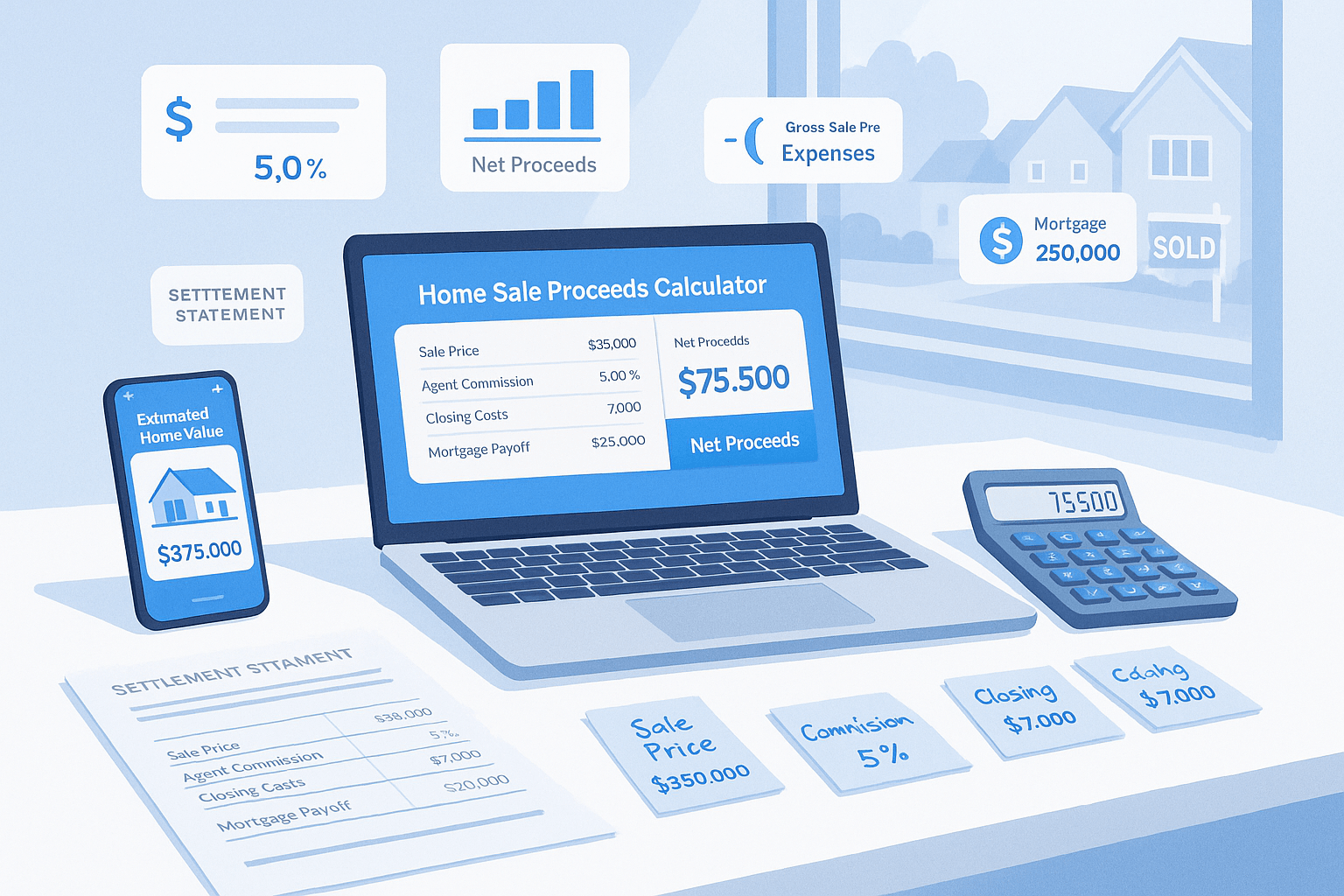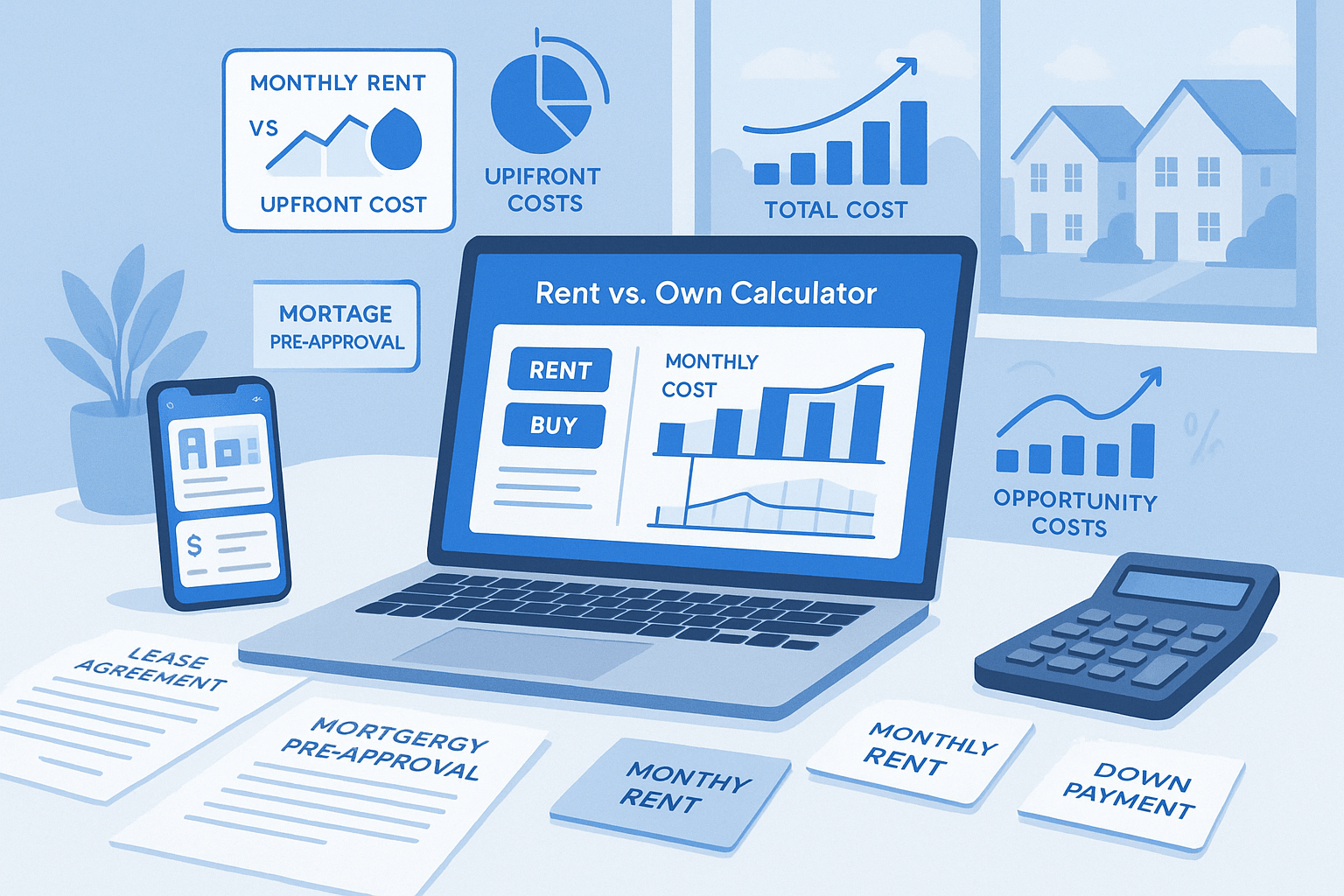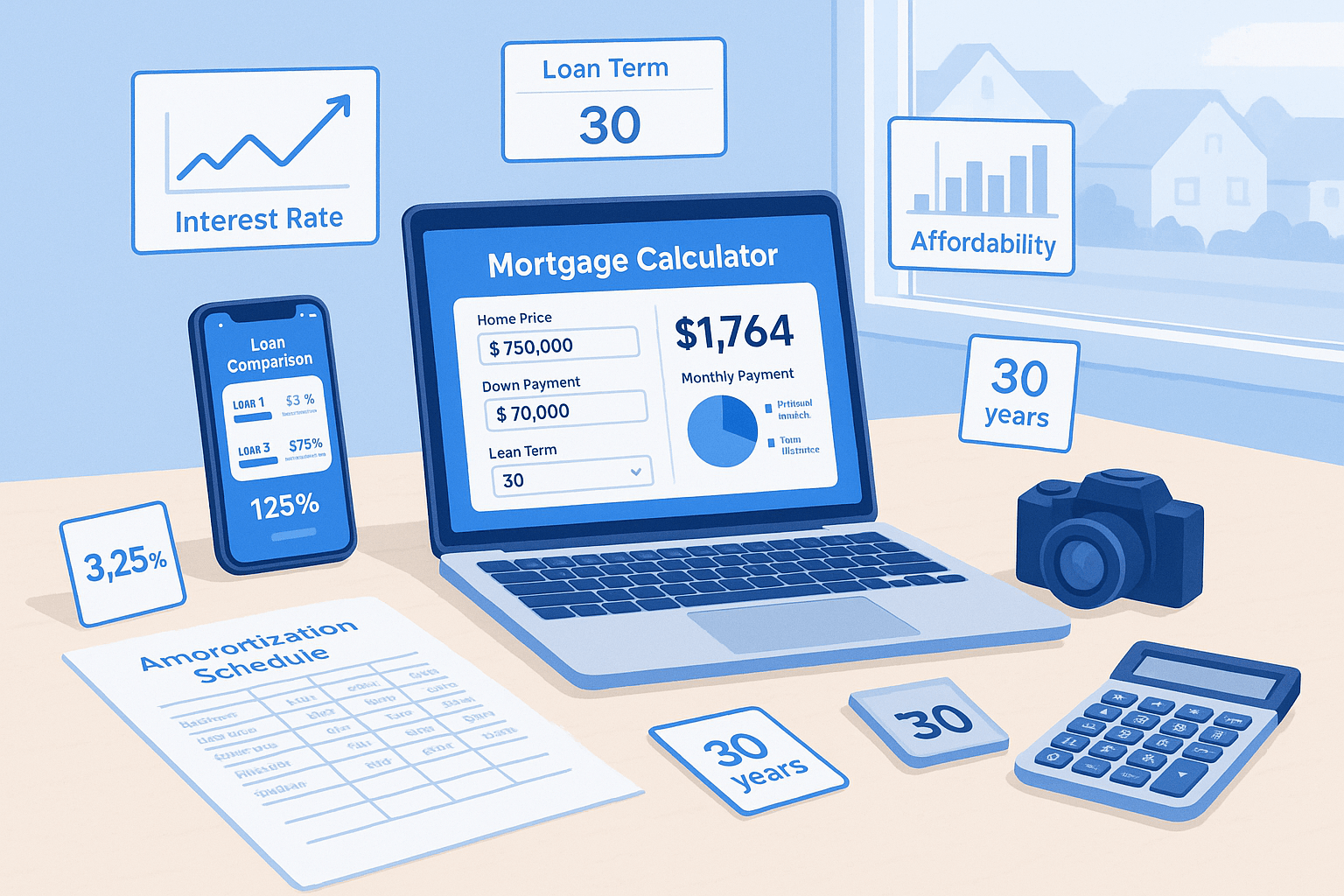What is Cashflow?
Cashflow is the money left over each month after paying all your property expenses. It's the actual profit you put in your pocket from your rental property.
A Simple Cashflow Formula
Monthly Cashflow = Total Monthly Income - Total Monthly Expenses
For example:
- Monthly rent: $2,500
- Monthly expenses: $2,200
- Monthly cashflow: $300
How to Use the Cashflow Calculator
Step 1: Enter Your Income
The calculator starts with sample data. Replace it with your property's income:
- Rental Income: Change "Rental Income" amount to your monthly rent (e.g., $2,800)
- Additional Income:
- Keep "Parking Fees" if applicable, or delete it (click the X)
- Keep "Laundry Income" if applicable, or delete it
- Add more income by clicking "Add" (pet fees, storage, etc.)
Step 2: Enter Your Expenses
Replace the sample expenses with your actual costs:
- Mortgage: Update to your monthly payment (e.g., $2,100)
- Property Tax: Change to your annual amount, set frequency to "Yearly" (e.g., $4,200)
- Insurance: Update annual cost, keep frequency as "Yearly" (e.g., $1,400)
- Other Expenses: Update or add as needed:
- Property management (if using)
- Maintenance budget
- HOA fees
- Utilities you pay
Step 3: Check Your Results
Look at the summary cards at the top:
- Green cashflow = profitable property
- Red cashflow = you're losing money each month
Quick Tips
- Set property tax and insurance to "Yearly"
- Set mortgage and rent to "Monthly"
- Use "Quarterly" for seasonal expenses
- The calculator converts everything to monthly amounts automatically
What's Good Cashflow for Real Estate?
- $100-200/month: Decent for beginners, covers small surprises
- $300-500/month: Good cashflow, solid investment
- $500+/month: Excellent cashflow, great investment
- Negative cashflow: Losing money each month - avoid unless you expect major appreciation
Frequently Asked Questions
Should I include vacancy allowance even if my property is occupied?
Yes! Budget 5-10% of rental income for vacancies. Even good tenants eventually move.
What if my cashflow is negative?
Negative cashflow means you're losing money monthly. Consider if appreciation will make up for losses, or look for ways to increase rent or reduce expenses.
Do I need to include maintenance costs if nothing is broken?
Absolutely. Budget at least $100-200/month for maintenance and repairs. Things always break eventually.
Should I count the down payment in my expenses?
No. Only count your monthly mortgage payment. The down payment is your initial investment, not a monthly expense.
What expenses am I forgetting?
Common forgotten expenses: vacancy allowance, capital expenditures (appliances, flooring), property management, advertising for tenants.
Is $50/month cashflow worth it?
Probably not. Low cashflow leaves no buffer for unexpected expenses. Aim for at least $100-200/month minimum.